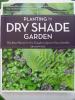Site Help
If you need a little help to find your way around our site, then the following items should help you on your way.
Site Navigation
Site navigation has been designed to be as user-friendly as possible, allowing pages to be viewed within the minimum number of mouse clicks, you can also find links to the major sections of this web site by using the site map.
Site Search
If you can't immediately find what you're looking for, you may be able to find it using our site search page. Alternatively, if you're looking for a particular plant, try our comprehensive plant search facility, or our Plants A - Z listing. If you're hunting for garden products, then try our garden product finder.
Key Site Features
These features may be found at the head or foot of each page allowing quick access to common pages from any point on the site, e.g. the main menu, legal details and privacy policy.
Accessibility
This website has been designed for ease of use and accessibility. For more information about accessibility, please see our accessibility page.
RSS News Feeds
RSS feeds allow you to stay up to date with all of our latest news. To subscribe to the RSS feed, you will need a News Reader or other similar device. Our RSS feeds can be accessed by the orange RSS (![]() ) button on the appropriate page. If you click on the button you can subscribe to the feed in various ways, including dragging the URL of the RSS feed into your News Reader or by cutting and pasting the same URL into a new feed in your News Reader. To learn more about RSS, please read our simple tutorial.
) button on the appropriate page. If you click on the button you can subscribe to the feed in various ways, including dragging the URL of the RSS feed into your News Reader or by cutting and pasting the same URL into a new feed in your News Reader. To learn more about RSS, please read our simple tutorial.